L/o To explore and develop creative techniques in photoshop
- Colour popping
Select - colour range - select colour - select - inverse - image - adjustments - black and white - done
 MY GO
MY GO 

Graduated fade
Two images - on top place mask on layer ( at bottom of layers tab) - gradient tool and draw lines done

-Clipping masks
unlock - new layer underneth and colour - horozon tal mask tool - draw tex box - chose text caps - put in posision - cmd c cmd v done
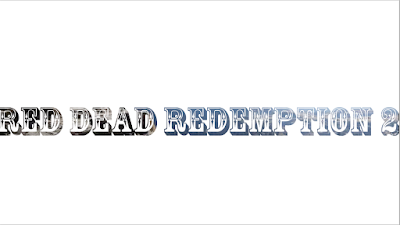
-Layer masks
cover backround - copy backround and place on top ( cmd j to copy layer ) - add layer mask to top layer - have black on top and white on bottem ( at bottem of tool bar ) - paint brush and paint black over face - if gone wrong use white to get rid of - change opacity done

Tip
play around with blends
 I have improved this by adding characters
I have improved this by adding characters
Some great effects, well done
ReplyDeleteYour poster was looking great - I would avoid adding cartoon characters as they never match